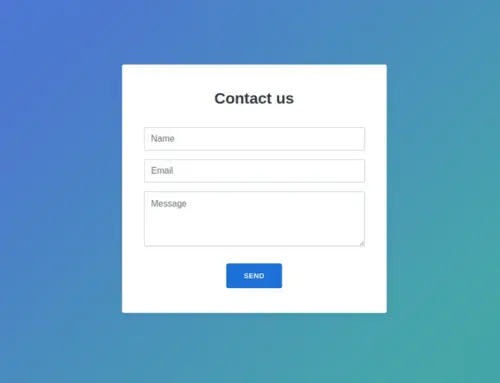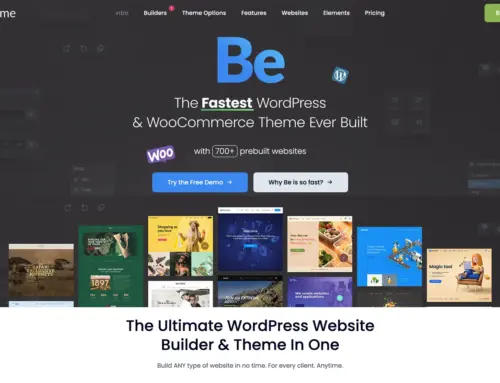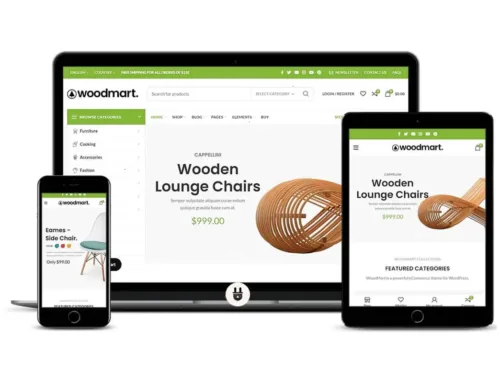Best WordPress Page Builder Plugin
Best WordPress Page Builder Plugin
WordPress is one of the most popular content management systems in the world. So how can you make your WordPress site look more beautiful and professional? Answer: Page editing plugins.
Page editing plugins allow you to easily customize your WordPress site design with drag and tear and create beautiful pages. However, there are many page editing plugins available.
How will you know which one to choose? Here we have listed the 7 best WordPress page editing plugins to help you out. These plugins offer different features, prices and ease of use. You can compare them and keep going to find the one that works best for you. If you’re ready, start!
1. Elementor Page Builder

Elementor is one of the most popular and powerful page editing plugins for WordPress. With Elementor, you can see every part of your site live, edit it as you wish, and create beautiful pages quickly.
Elementor offers 300+ ready-made templates, 90+ widgets, advanced typography, color, background and animation options. You can also design your WooCommerce store with Elementor, add forms, pop-ups, slides, and more. Elementor has a free version, but its premium version provides more features and support.
2. Beaver Page Builder

Beaver Builder is another one of the most popular and powerful page editing plugins for WordPress. With Beaver Builder, you can see every part of your site live, edit it as you wish, and quickly create beautiful pages.
Beaver Builder offers 30+ ready-made templates, 50+ widgets, advanced typography, color, background and animation options. You can also design your WooCommerce store with Beaver Builder, add forms, pop-ups, slides, and more. Beaver Builder is not available in a free version, but its premium version is available at different price options.
3. Divi Page Builder
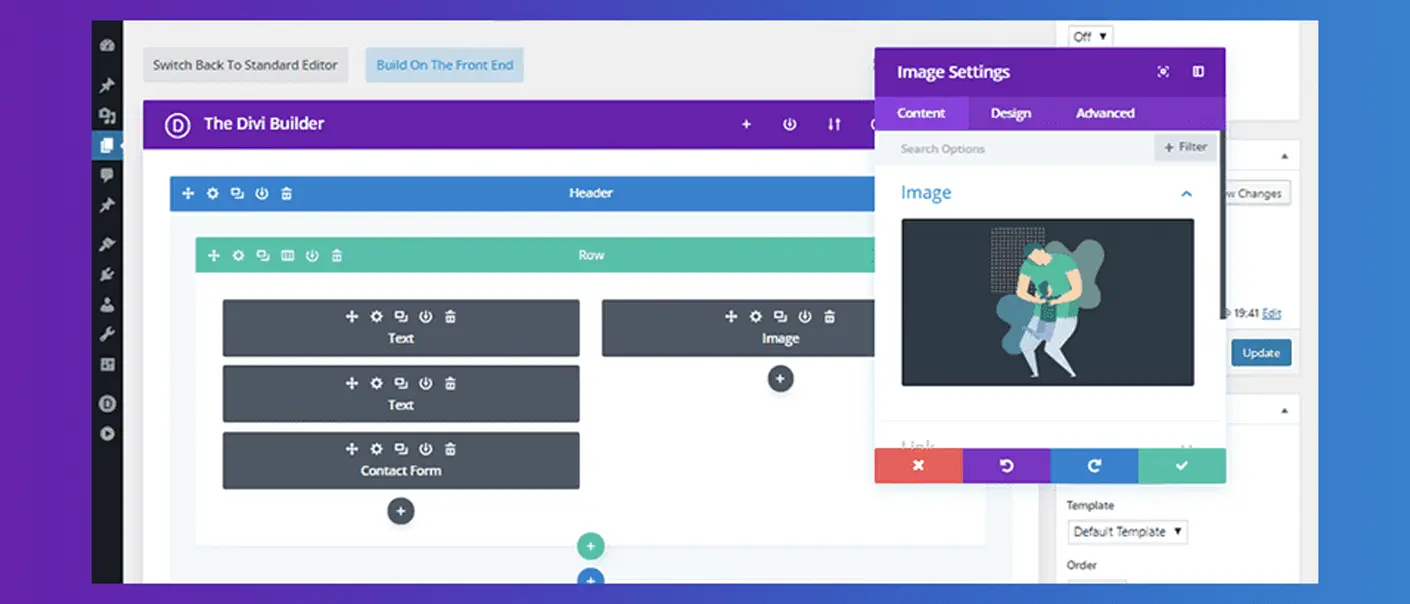
Divi is another of the most popular and powerful page editing plugins for WordPress. With Divi, you can see every part of your site live, edit it as you wish, and create beautiful pages quickly.
Divi offers 800+ ready-made templates, 40+ widgets, advanced typography, color, background and animation options. You can also design your WooCommerce store with Divi, add forms, pop-ups, slides, and more. Divi is not available in a free version, but its premium version is available with annual or lifetime license options.
4. WPBakery Page Builder

WPBakery Page Builder is another one of the most popular and powerful page editing plugins for WordPress. With WPBakery Page Builder, you can see every part of your site live, edit it as you wish, and create beautiful pages quickly.
WPBakery Page Builder offers 250+ ready-made templates, 50+ widgets, advanced typography, color, background and animation options. You can also design your WooCommerce store with WPBakery Page Builder, add forms, pop-ups, slides and more. There is no free version of WPBakery Page Builder, but the premium version is available with single or multiple license options.
5. Thrive Architect Page Builder

Thrive Architect is another of the most popular and powerful page editing plugins for WordPress. With Thrive Architect, you can see every part of your site live, edit it as you wish, and quickly create beautiful pages.
Thrive Architect offers 300+ ready-made templates, 40+ widgets, advanced typography, color, background and animation options. You can also design your WooCommerce store with Thrive Architect, add forms, pop-ups, slides, and more. There is no free version of Thrive Architect, but the premium version is available with single or multiple license options.
6. SiteOrigin Page Builder
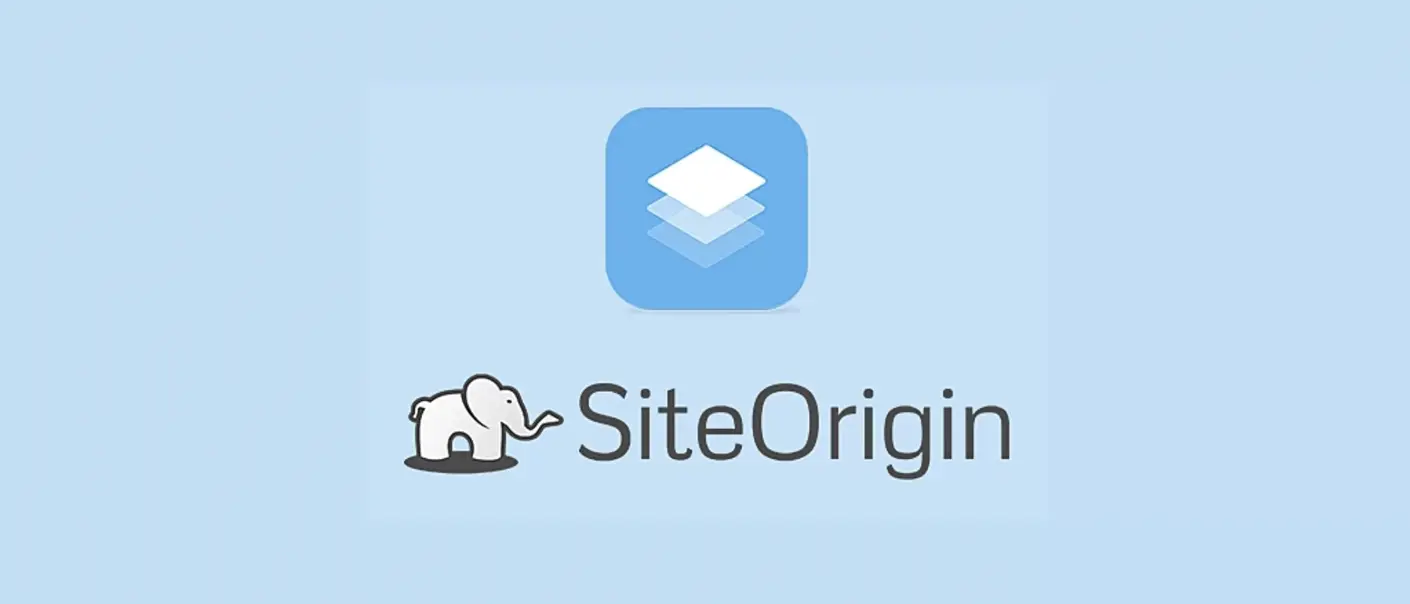
SiteOrigin Page Builder is another one of the most popular and powerful page editing plugins for WordPress. With SiteOrigin Page Builder, you can see every part of your site live, edit it as you wish, and create beautiful pages quickly.
SiteOrigin Page Builder offers 20+ ready-made templates, 30+ widgets, advanced typography, color, background and animation options. You can also design your WooCommerce store with SiteOrigin Page Builder, add forms, pop-ups, slides, and more. SiteOrigin Page Builder is available in a free version, but the premium version provides more features and support.
7. Brizy Page Builder
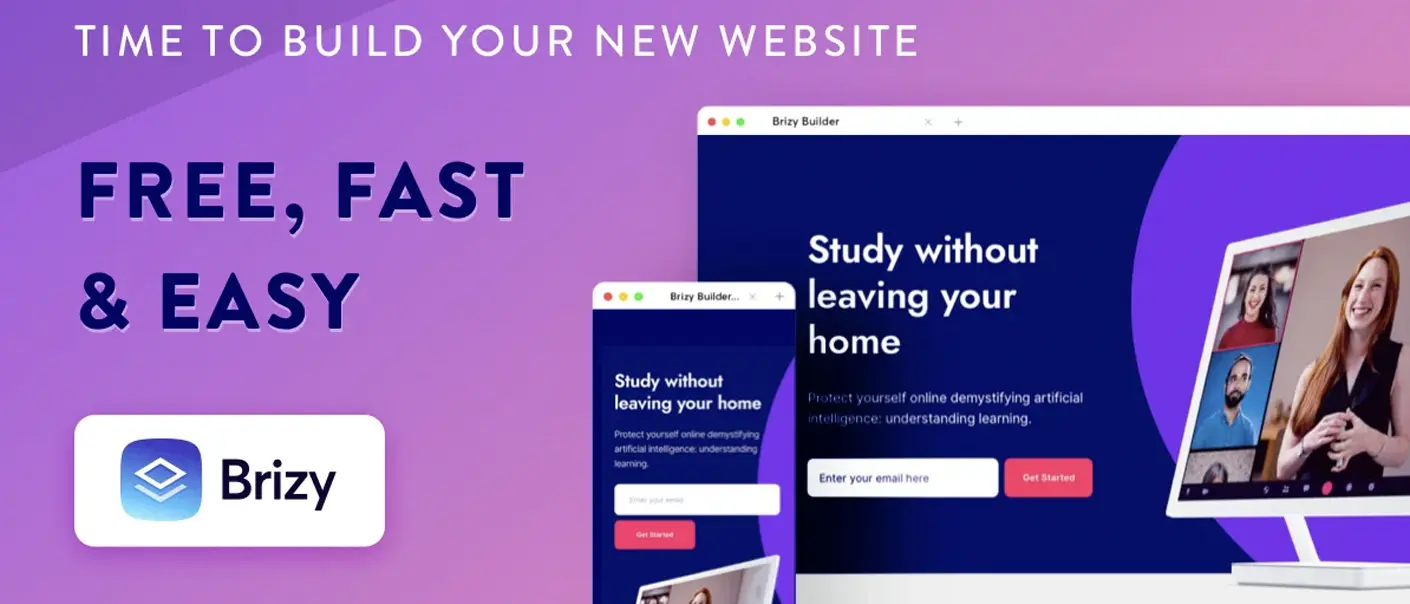
Brizy is another one of the most popular and powerful page editing plugins for WordPress. With Brizy, you can see every part of your site live, edit it as you wish, and create beautiful pages quickly.
Brizy offers 500+ ready-made templates, 40+ widgets, advanced typography, color, background and animation options. You can also design your WooCommerce store with Brizy, add forms, pop-ups, slides and more. Brizy is available in a free version, but its premium version provides more features and support.
Choosing between these seven plugins can be difficult because they all offer great features. However, to decide which is best for you, you can consider:
– Your budget: If your budget is limited or you just want to create a simple website, the free version of Elementor may be enough for you. However, if you need more advanced features or are looking to make a long-term investment, Divi’s lifetime license may be more attractive.
– Ease of use: If you are new to WordPress or have no coding knowledge, ease of use may be an important criterion for you. In this case, Elementor or Beaver Builder may be more suitable for you because they both have an intuitive and user-friendly interface. Divi, on the other hand, can be a little more complex and harder to learn.
– Customization options: If you want to fully customize your website and create your own design, customization options may be an important criterion for you. In this case, Divi may be a better fit for you because it has the most customization options. Elementor or Beaver Builder, on the other hand, rely more on ready-made templates and widgets.
In conclusion, the best WordPress page editing plugin depends on your needs, expectations, and preferences. So, we recommend you try all seven plugins to find the one that suits you. We hope this article helped you. If you liked this article, please continue to follow us. See you in our next article! 😊