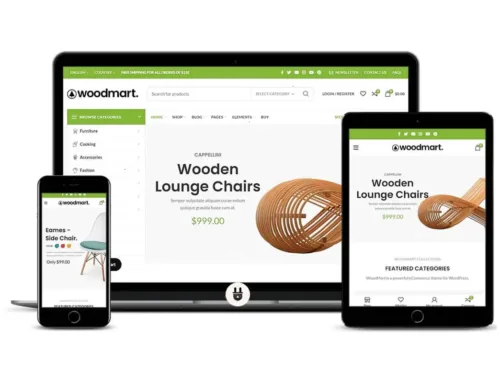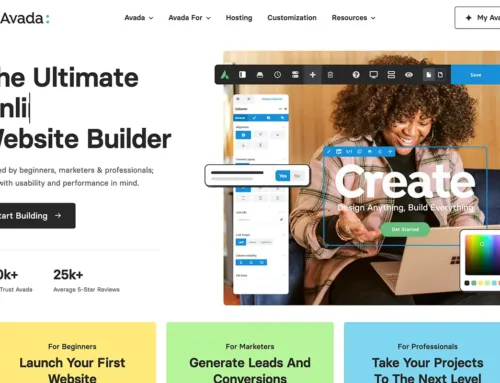What is WooCommerce?
What is WooCommerce?
What is WooCommerce?
WooCommerce is a **customizable, open-source e-Commerce platform** built on WordPress, the world’s most popular website builder. It allows you to create beautiful, enticing storefronts with themes suited to your brand and industry, and sell physical and digital goods, subscriptions, bookings, or memberships. You can also manage payments, shipping, tax, and inventory from the comfort of your store dashboard. WooCommerce is supported by a global community of developers, integrators, and experts who help you grow your business with WooCommerce .
What are the Advantages of WooCommerce?
The biggest advantage of WooCommerce is that it integrates with WordPress. WordPress is the world’s most popular content management system and is used by millions of websites. By using WooCommerce with WordPress, you have full control of your website’s design, functionality and security. You can also take advantage of the SEO, social media and analytics tools WordPress offers.
Another advantage of WooCommerce is that it is customizable. WooCommerce offers numerous themes and plugins that you can customize according to your needs. WooCommerce supports e-commerce features such as different product types, payment methods, shipping options, tax rates and discounts. WooCommerce also allows you to create multilingual and multi-currency stores.
The final advantage of WooCommerce is its community. WooCommerce is a huge community with millions of users worldwide. The WooCommerce community offers forums, blogs, social media groups, and events where you can find answers to your questions or ask for help. The WooCommerce community consists of developers, designers, and experts who also contribute to improving WooCommerce.
How to Install WooCommerce?
To install WooCommerce, you first need a WordPress site. To set up a WordPress site, you need to purchase a domain name (the name of your website), web hosting (where your website’s files are stored), and an SSL certificate (a certificate that shows your website is secure).
After purchasing the domain name, web hosting and SSL certificate, you can install WordPress. To install WordPress, log in to your web hosting account and follow the WordPress installation wizard. Once WordPress installation is complete, you can access your website.
Once you access your website, you can install WooCommerce. To install WooCommerce, log in to your WordPress admin panel and click on Plugins > Add New. Type WooCommerce in the search box and search. Find the WooCommerce plugin and click the Install Now button. When the installation is completed, click the Activate button.
After activating the WooCommerce plugin, follow the WooCommerce installation wizard. The WooCommerce setup wizard lets you adjust the basic settings of your store. Enter information such as store address, currency, payment methods, shipping options and continue.
Once you complete the WooCommerce setup wizard, you can now add your products. To add a product, click on the Products > Add New menu. Enter information such as product name, description, price, image, category, tag and click the Publish button. Likewise, you can add as many products as you want.
You have turned your website into an online store with WooCommerce. Now you can wait for your customers to visit your site and buy your products. Enjoy e-commerce with WooCommerce!