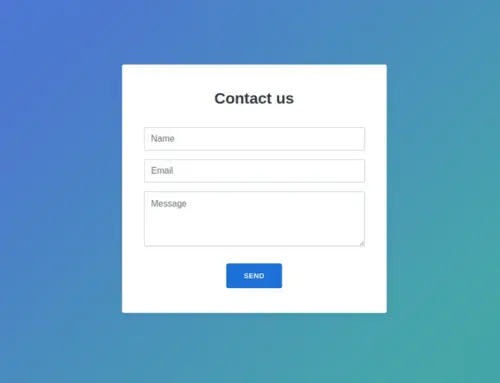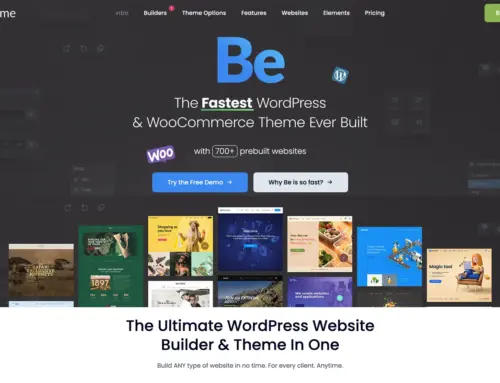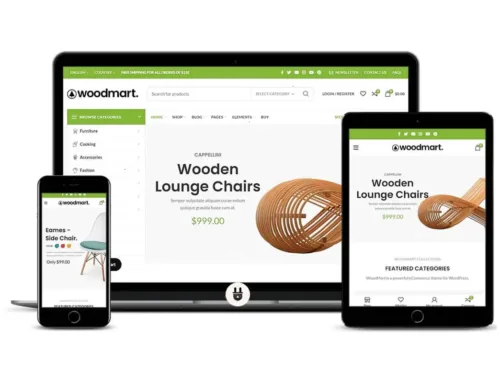WordPress eCommerce
WordPress eCommerce
WordPress eCommerce is a popular platform you can use to create a website and sell products or services. Since WordPress is open source software, you can customize, extend and improve it as you wish. Here are the basic things you need to set up your WordPress e-commerce site:
- A domain name: Your website address, for example www.example.com.
- A web hosting service: The server that will store your website’s files and present them to visitors.
- A WordPress theme: The template that determines the look and design of your website.
- A WordPress plugin: A piece of software that adds additional functionality or features to your website.
The most popular plugin for WordPress ecommerce is WooCommerce. WooCommerce allows you to turn your website into a full-fledged online store. With WooCommerce you can:
- Add, edit and manage your products.
- Offer different payment methods.
- Set shipping options and taxes.
- Communicate with your customers and track their orders.
- View and analyze statistics and reports.
You can follow the steps below to start your WordPress ecommerce site:
1. Choose and purchase your domain name and web hosting service. This will form the basis of your website. There are many companies that provide domain name and web hosting services, but they vary in quality, price and customer support. You should work with a web hosting company that is compatible with WordPress, reliable, affordable and offers 24/7 support.
2. Install and activate WordPress. This will allow you to manage the content of your website. Installing WordPress is very easy with cPanel, Plesk Panel and Cloud Panel. You can install WordPress with one click from your chosen control panel. Once the installation is complete, you can log in to your WordPress admin panel and start configuring your website.
3. Choose and install your WordPress theme. This will determine the appearance of your website. There are thousands of themes for WordPress, but not all of them are suitable for e-commerce. You need to choose a theme that is specifically designed for e-commerce or is compatible with WooCommerce. Here are some factors to consider when choosing a theme:
– Design: Your theme must be compatible with the concept, brand and target audience of your website. Your theme needs to be professional, modern and user-friendly.
– Features: Your theme should offer all the functionality and customization options you need. Your theme needs to be mobile friendly, SEO friendly, fast to load and secure.
– Support: Your theme needs to be regularly updated and supported by its developer. You should be able to access your theme’s documentation, frequently asked questions, support forums, or live chat.
Choosing a WordPress theme can be difficult, but there are many resources that can help you. You can find free themes in the WordPress.org theme directory. For premium themes, you can visit sites such as ThemeForest, Elegant Themes, StudioPress. There are also blog posts or review sites where you can find lists of recommended themes for WordPress ecommerce.
4. Install and configure WooCommerce. This will turn your website into an ecommerce store. WooCommerce is a plugin that you can find for free in the WordPress.org plugin directory. After installing and activating WooCommerce, you can adjust the basic settings of your store by following the setup wizard. The setup wizard will help you set up your store’s location, currency, payment methods, shipping options, and taxes. After completing the installation wizard, you can make more options from the WooCommerce settings menu.
5. Add and edit your products. This will allow you to add products or services you want to sell to your website. With WooCommerce you can add different types of products, for example simple products, variable products, grouped products, virtual products or downloadable products. To add a product, select Products > Add New from your WordPress admin panel. Enter the product title, description, image, price, availability, category, tag and other attributes. Publish the product or save it as a draft.
6. Promote and optimize your website. This will help you increase your website traffic, sales and conversions. You can use a variety of methods to promote your website, such as social media, email marketing, blogging, advertising or affiliate marketing. You can also use various tools and techniques to optimize your website, such as SEO, speed improvement, security hardening, analysis and testing.
You have successfully launched your WordPress ecommerce site! Now you can focus on managing and growing your website. For more information and tips on WordPress e-commerce, you can visit WordPress.org or woo.com websites.